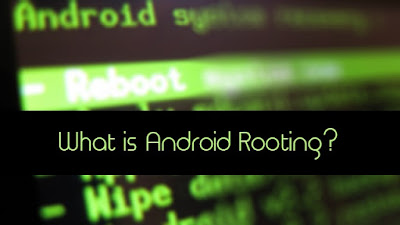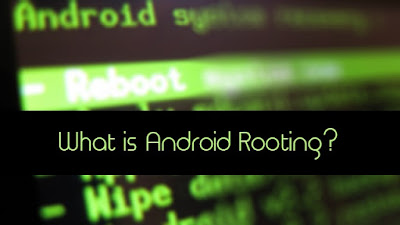
If you are using an Android mobile
phone, you might be aware of the term "Rooting". Many times when we
search for apps, mobile firmware, etc on Internet, we come across this
"Rooting" term. Many people regularly ask me various questions
regarding rooting Android mobile phones. Root access is sometimes compared to Jailbreaking
devices running the Apple iOS operating system. However, these are different
concepts. Jailbreaking describes the bypass of several types of Apple
prohibitions for the end user: modifying the operating system (enforced by a
"locked bootloader"), installing non-officially approved apps via
sideloading, and granting the user elevated administration-level privileges. Only
a minority of Android devices locks their bootloaders, and many vendors such as
HTC, Sony, Asus and Google explicitly provide the ability to unlock devices,
and even replace the operating system entirely. Similarly, the ability to sideload
apps is typically permissible on Android devices without root permissions.
Thus, it is primarily the third aspect of iOS jailbreaking relating to giving
users superuser administrative privileges that most directly correlates to
Android rooting.
The most frequently asked
questions include what is rooting, how to root Android mobile phones, what are
the benefits of rooting, will it damage my phone, etc.. So today in this post,
I'm going to answer all these frequently asked questions regarding rooting
Android devices.
I'll try to make this topic an
ultimate guide for rooting Android mobiles.
For readers convenience I have
divided this guide in following categories:
·
What is Android mobile phone rooting….??
·
What are the benefits/advantages of rooting….??
·
What are the disadvantages of rooting….??
·
How to root Android mobile phones and tablets….??
·
What to do after rooting Android mobiles or
tablets….??
·
How to Unroot Android devices….?
So without wasting time lets start
the ultimate guide for rooting Google Android mobile phones and tablets:
1. What does Rooting an Android
Mobile Phone Mean….??
Rooting an Android device means
gaining root (Superuser) permissions on your Android device. It can be
considered similar to Using built-in Administrator account in Windows or root
user (superuser) in Linux operating systems.Rooting is the process of allowing
users of smartphones, tablets and other devices running the Android mobile
operating system to attain privileged control (known as root access) over
various Android's subsystems. As Android uses the Linux kernel, rooting an
Android device gives similar access to administrative permissions as on Linux
or any other Unix-like operating system such as FreeBSD or OS X.
In Linux/Unix, "Root" is
the user who has superuser permissions i.e. elevated user privileges in the
operating system. Since Android is based on Linux kernel, rooting an Android
device means the same thing. Once you root an Android mobile phone or tablet,
you get root or superuser access on the files and programs in Android OS
software.
In other words, after rooting an
Android device you get full control on your device. All software limitations
are removed and you get full access on Android OS.
Many people compare Android
devices rooting with jailbreaking Apple iPhones as you are unlocking your
Android device OS to obtain root access.
2. What are the
Benefits/Advantages of Rooting….??
There are many advantages of
rooting Android devices and some of them are as following :-
• You can access and modify system files and apps in the OS.
• You can install many special apps from Google Play Store which
require rooting.
• You can flash custom ROM (i.e. install 3rd party firmware to
enjoy latest Android version).
• You can remove preinstalled crapware i.e. useless OEM apps.
• You can install carrier-blocked as well as incompatible apps.
• You can unlock many hidden Android features which were blocked
by mobile company.
• You can increase device performance, improve battery life, etc
using special apps.
• Full theming capabilities, meaning that everything can be
changed and themed from the color of the battery indicator, to the look of the dialer
or contact list, to the video that plays while the device boots up.
• Full application control, including the ability to backup,
restore, or batch edit applications, or to remove bloatware that comes
pre-loaded on many phones.
In other words, you become the
boss of your Android device.
3. What are the Disadvantages of
Rooting….??
Everything has its advantages and
disadvantages. If you are planning to root your Android mobile phone or tablet,
you should remember following things :-
• Rooting your Android device will void warranty.
• You might not be able to receive OTA (over-the-air) updates from
your carrier after rooting.
• Rooting can brick your Android device.
• Normally rooting doesn't brick your Android device but installing
incompatible custom ROMs can definitely damage your phone.
4. How to Root an Android Mobile
Phone or Tablet….??
Now the most important question
comes! How to root Android devices? There are many ways to root Android mobile
phones and tablets. Some of the easiest and 1-click methods can be found in
following exclusive tutorial :-
5. Things to Do After Rooting
Android Devices
Once you root your Android device,
you must check out following useful apps for rooted mobile phones on Google
Play Store :-
• Titanium Backup
• Greenify
• Set CPU
• ROM Manager
• RAM Booster
• ROM Toolbox
• NoBloat
You can search on Play Store for
many other useful apps specifically developed for rooted devices. You can also try custom ROMs to
change your Android mobile phone's look-n-feel.
6. How to Unroot Android Device….??
Almost all PC software and mobile
apps which allow you to root your Android device, also allow you to unroot the
same device. You can also try "OTA RootKeeper" or "SuperSU"
apps to unroot your Android device. If you don't find the option to unroot your
device, you can flash an official stock firmware/software on your Android
device to make it unrooted.
Hope you like this post....so don't forget to share it :-)
Don't forget to subscribe to my blog for
further updates..! Just click the Message Button on the below left corner of
your screen and enter your e-mail and click SIGN UP :-)